MAXHUB MTR XCore PRO Kit



The Microsoft Teams Rooms meeting solution, designed specifically for medium to large conference rooms.
MAXHUB XCore Kit Pro is a Microsoft Teams Rooms conferencing solution designed for medium to large meeting rooms. It includes a touch-screen (11.6-inch) control panel and a mini-PC (12th gen Intel Core i5 processor) running Microsoft Teams
Rooms for seamless collaboration. With wireless content sharing and dual-screen display capabilities, it offers a comprehensive and user-friendly conferencing experience.


Effortless Video Conferencing with Dual Display & Wireless Sharing
The new bundle facilitates a seamless dual-screen display for meeting spaces. Easily initiate wireless content sharing with a single click using the MAXHUB Wireless Dongle, or enjoy exclusive 4K sharing via wired connections.

Additional Console for Extra Flexibility In addition to the default console included in the bundle kit, you can extend the setup by adding another console. This is ideal for larger meeting rooms and ensures easier access to meeting controls for all participants.
|
Additional Console for Extra Flexibility In addition to the default console included in the bundle kit, you can extend the setup by adding another console. This is ideal for larger meeting rooms and ensures easier access to meeting controls for all participants. |
 |
|
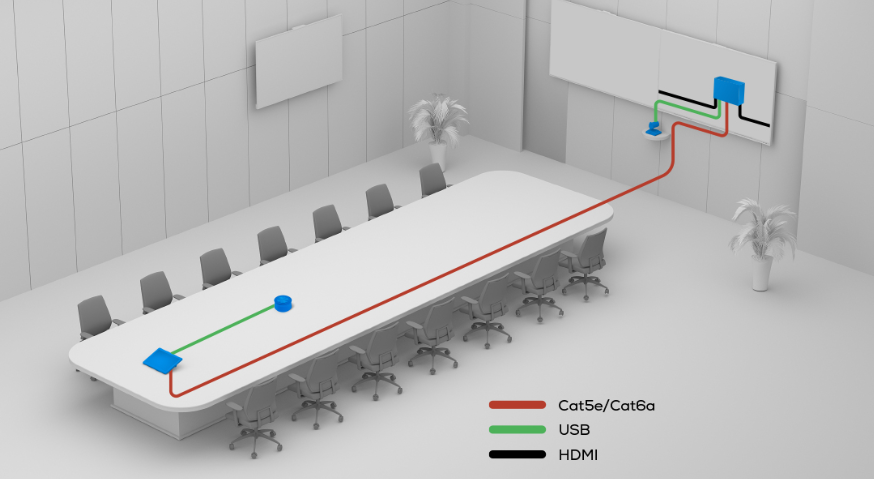 |
A Single Cable Deployment Fits Rooms of All Sizes Just one Cat5e/Cat6a cable connects the touch console to the Microsoft Teams Rooms mini PC, enabling flexible placement on the table without distance limits. |
|
|
Instant Access with One Click Just one click on the touch screen to join the meeting and directly control Teams meetings, making it simple and efficient, allowing participants to focus more on the meeting content. |
 |
|
Remote Management
With MAXHUB Pivot, IT managers can easily monitor, control, and update all your room devices remotely.





