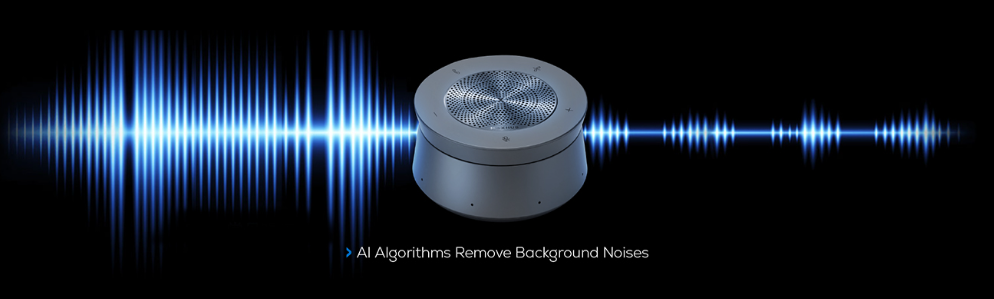MAXHUB XT20-PS Microsoft Teams Rooms Kit for medium to large meeting rooms




Designed for medium to large meeting rooms, this solution integrates advanced video, audio, and control features for an enhanced Microsoft Teams Rooms experience.

 |
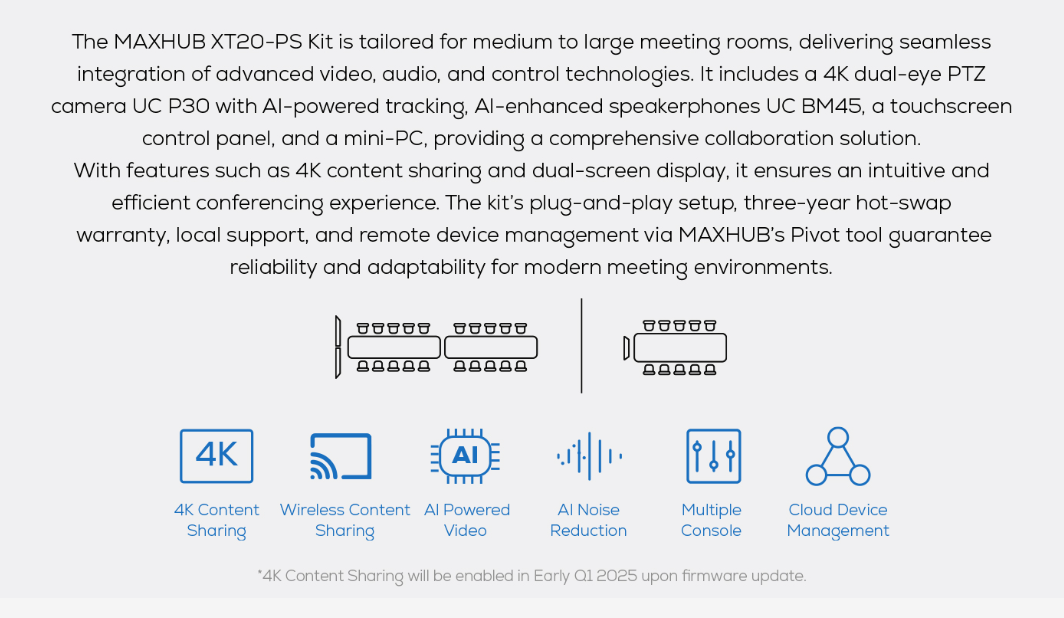 |
The MAXHUB XT20-PS Kit is tailored for medium to large meeting rooms, delivering seamless integration of advanced video, audio, and control technologies. It includes a 4K dual-eye PTZ camera UC P30 with Al-powered tracking, Al-enhanced speakerphones UC BM45, a touchscreen control panel, and a mini-PC, providing a comprehensive collaboration solution With features such as 4K content sharing and dual-screen display, it ensures an intuitive and efficient conferencing experience, The kit's plug-and-play setup, three-year hot-swap warranty, local support, and remote device management via MAXHUB's Pivot tool guarantee reliability and adaptability for modern meeting environments
Effortless Video Conferencing with Dual Display & Wireless SharingThe new bundle facilitates a seamless dual-screen display for meeting spaces. Easily initiate wireless content sharing with a single click using the MAXHUB Wireless Dongle, or enjoy exclusive 4K sharing via wired connections. |
 |
|
 |
Additional Console for Extra FlexibilityIn addition to the default console included in the bundle kit, you can extend the setup by adding another console. This is ideal for larger meeting rooms and ensures easier access to meeting controls for all participants. |
|
A Single Cable Deployment Fits Rooms of All SizesJust one Cat5e/Cat6a cable connects the touch console to the Microsoft Teams Rooms mini PC, enabling flexible placement on the table without distance limits. |
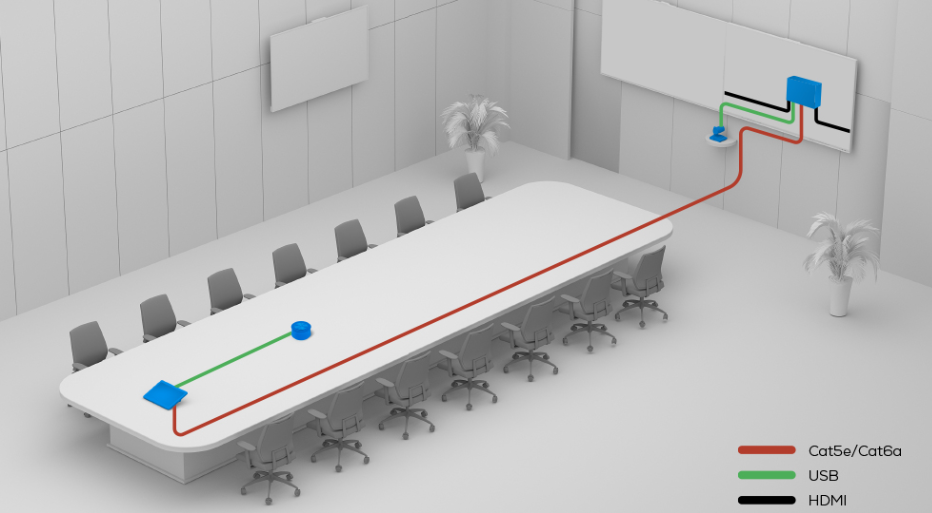 |
Capture Every Detail
With a dual-eye 4K camera design, the panoramic camera detects every movement in the meeting room, while the PTZ camera ensures accurate capture of attendees at all times.
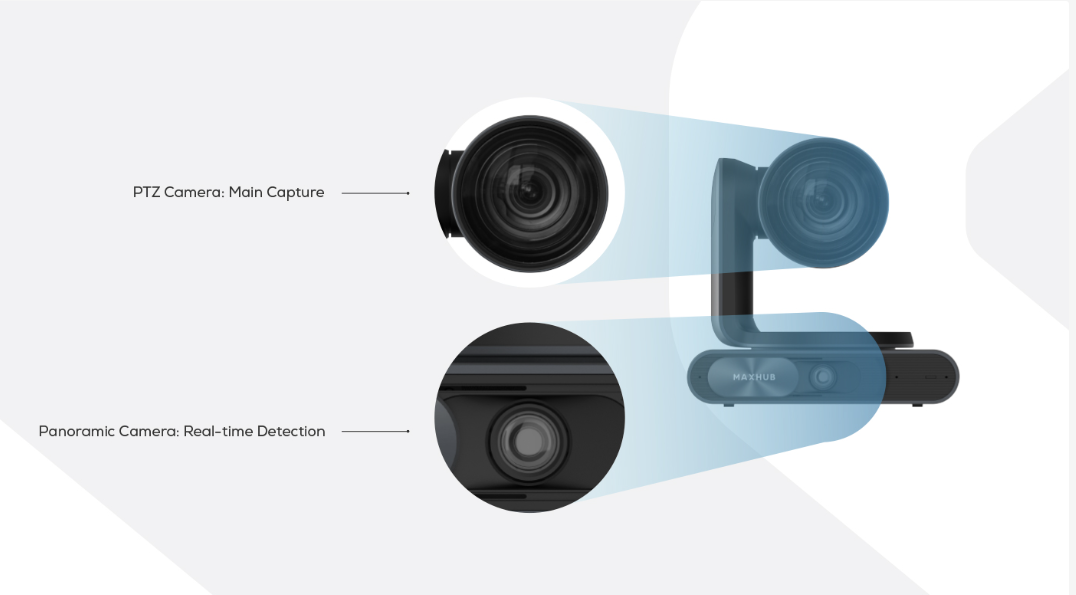
Plug-and-Play Simplicity
Featuring POE+ technology, this device can be powered using a Cat5e cable. Additionally, it includes an integrated mounting kit for effortless installation. Thanks to its USB plug-and-play setup, it is instantly ready for your meetings.
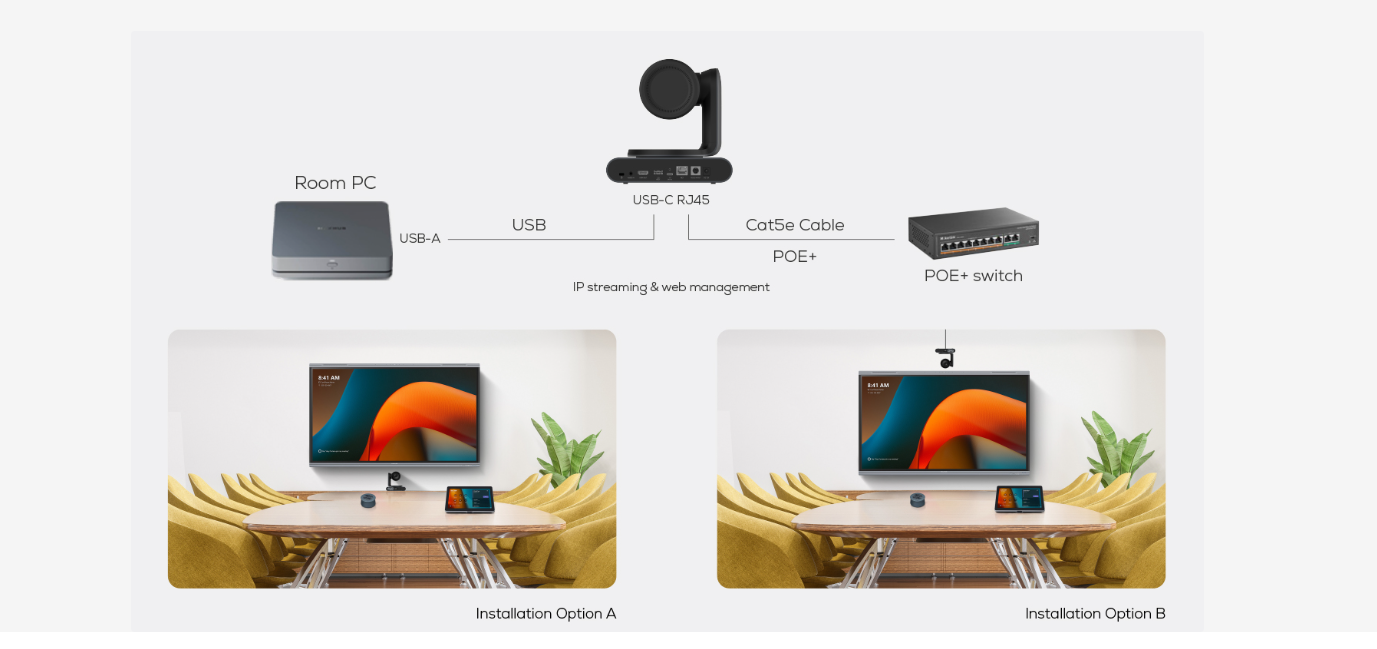
Enhance Zoom ClarityThe UC P30, equipped with a 12x optical zoom and a 90° Field of View (FOV), guarantees clear and high-definition image quality for every participant, even when zoomed in. |
 |
|
 |
Speaker TrackingSpeaker Tracking dynamically follows the active speaker in real-time, elevating engagement with a lifelike meeting experience. |
|
Presenter TrackingPresenter Tracking ensures the presenter remains centered by dynamically following them during a presentation, providing remote participants with an immersive experience. |
 |
|
 |
360° Voice Pick-Up and Natural SoundThe UC BM45 features an 8-beam microphone array and advanced speakers for 360-degree voice pick-up and natural sound. With super-wideband audio and advanced echo suppression, it ensures clear communication. |
AI Noise Suppression
AI algorithms remove background noises like keyboard clicks and air conditioning, focusing solely on human voices. Combined with AI noise cancellation and AEC, it enhances focus and collaboration.
Flexible CoverageCover large meeting spaces effortlessly by connecting multiple UC BM45 units in a daisy chain via a Cat5e cable. This flexible deployment option accommodates various room sizes, ensuring comprehensive audio coverage. |
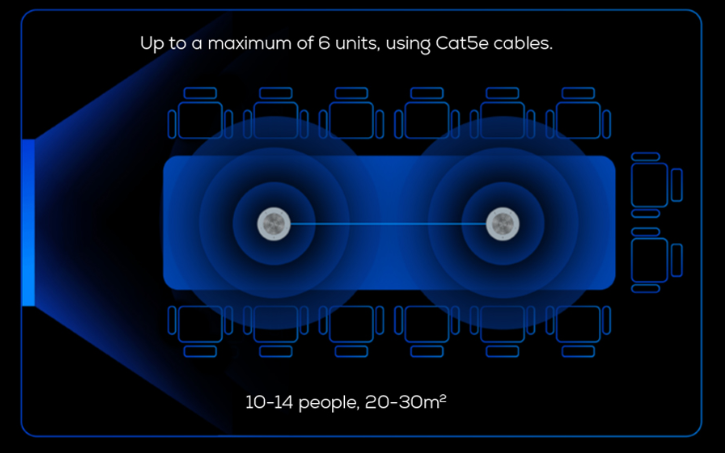 |
|
 |
Full-Duplex AudioSay goodbye to interruptions during discussions. Full-duplex audio allows for simultaneous conversations, making collaboration seamless and efficient. |
|
Instant Access with One ClickJust one click on the touch screen to join the meeting and directly control Teams meetings, making it simple and efficient, allowing participants to focus more on the meeting content. |
 |

Remote Management
With MAXHUB Pivot, IT managers can easily monitor, control, and update all your room devices remotely.